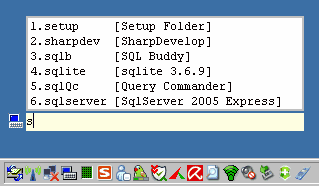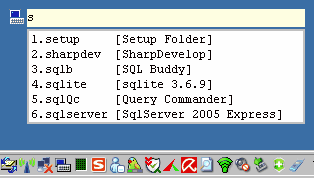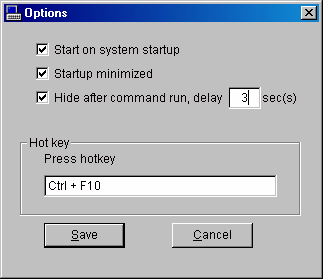Quick Key Launch is a launch tool, freeware, with which you can launch
any program or document from a command box, quickly, conveniently, with a few keystrokes,
or one keystroke and one mouse click, or a hotkey.
Drag any program or document from windows explorer or file manager to the "command box",
and then set a command for this link, Save. For example, drag a word document "a.doc" to the command box,
and set the command "a" to this document, Click Save button. Next time you want to open "a.doc",
just type an "a" in the command box and press enter key. "a.doc" will be launched by the qkl.
Note: Quick Key Launch can run on windows only. (Windows 7 compatible)








The file package is provided as a compressed (zip) archive that holds a
few files. The included files are described in the table below.
| File |
Description |
| qklanch.exe |
Quick Key Launch program. |
| Readme.txt |
Readme file ( a text format of this file, including how to use this tool ) |
Quick Key Launch is a greenware. Just run the qklaunch.exe file.
qklaunch.exe
Nov 27, 2020 - Version 2.0 (build 661)
- display shortcut setting in command list.
Nov 21, 2020 - Version 2.0 (build 660)
- detect hotkey conflict for command setting.
Nov 12, 2020 - Version 2.0 (build 658)
Apr 2, 2010 - Version 1.3 (build 562)
- fill startin path automatically when drag a file to the command box
Jan 15, 2010 - Version 1.3 (build 532)
- popup recently launched command list by right click command box
Nov 27, 2009 - Version 1.2 (build 491)
- delay before hide command box
Nov 12, 2009 - Version 1.2 (build 451)
- highlight command list by mouse over
- launch application or doc by click instead of double click
Nov 2, 2009 - Version 1.2 (build 433)
- mouse wheel support for highlight command list
Oct 12, 2009 - Version 1.2 (build 401)
Sep 30, 2009 - Version 1.2 (build 399)
- add a feature of quick launch command listed by a number key (1-9).
Sep 28, 2009 - Version 1.1 (build 393)
- add an option of hide command box after command run
Aug 28, 2009 - Version 1.1 (build 392)
Jul 15, 2009 - Version 1.1 (build 383)
- hotkey can be set by user
- start up on system start up
- restore command box position
- dock on taskbar
- change commmand box size
Jun 8, 2009 - Version 1.0 (build 253)
- support arguments of program
- prompt when overwrite a command definition
May 8, 2009 - Version 1.0 (build 210)
Screenshot
Latest Version
The latest version of Quick Key Launch can be downloaded from this address:
https://sourceforge.net/projects/qkl/files/latest
Redistribution
Computer magazine publishers are welcome to redistribute the application
as-is on their complimentary or monthly CDs. Any other redistribution of the
application with commercial products is strictly forbidden without my written
permission. Please contact me for a license agreement (see Contact Details).
Contact Details
|